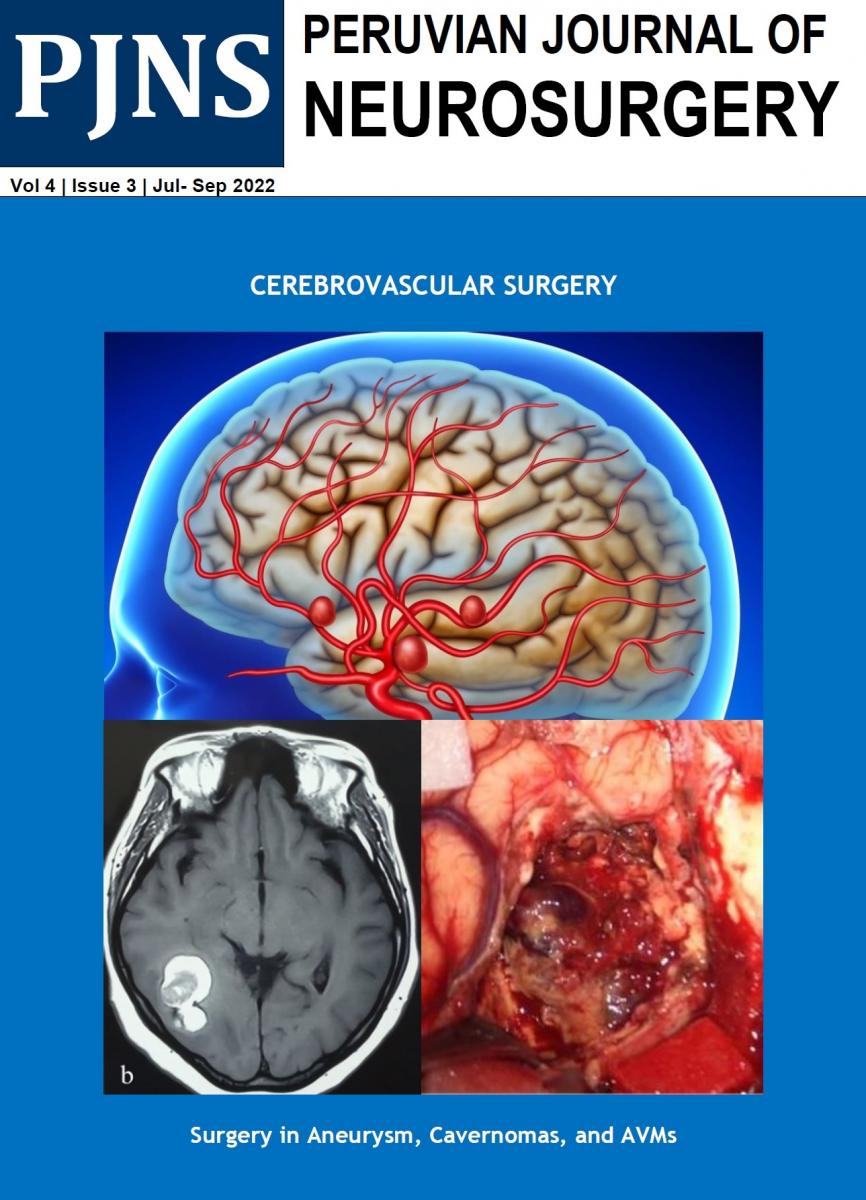|
All videos will undergo peer review by at least 3 reviewers. All submissions to the video supplement should be original work, not previously posted or published elsewhere.
Please note: Your video should represent certain unique technical pearl(s) that are of interest to neurosurgeons dealing with similar surgical problems. Videos that represent standard or routine techniques are unlikely to reach a publishable score and therefore are discouraged.
The submission process is 2-fold, as described below in the Video and Abstract Requirements. To submit to the video supplement, you will need to:
1. Upload your video to vimeo.com.
2. Submit your abstract Word file to the Peruvian Journal of Neurosurgery submission site (http://perujournalneurosurgery.org).
• Video file must be optimized for streaming. Guidelines for this can be found here.
• Video title should be less than 100 characters.
• Length of the video should be between 2 minutes and 5 minutes.
• Size of the video file should be less than 500 MB. See About Vimeo (page 3) if your video is larger than 500 MB.
• Voice-over audio is required but background music should not be included due to copyright issues. Note: Please avoid background noise when recording your video.
• The video should typically include the following components where relevant.
1) Patient positioning.
2) Surgical opening technique.
3) Dissection to identify existing pathology.
4) Treatment of the underlying pathological process.
5) Closure techniques.
• Video file should have all author names provided at the opening screen. The author's names must match the same names as listed in the abstract.
• Hospital or institutional logo should not appear at the opening screen.
• Copyright symbols should only appear in the video if they apply to a still picture that has been published previously or is original artwork (see below).
• Use of copyrighted materials (such as previously published figures and/or original artwork) in the video requires written permission from the copyright holder. If your video is accepted, you will be sent a permission form that will need to be signed by the copyright holder granting permission and returned to us. (Note: Check the permission license. Some copyright holders have specific credit lines that you must use.)
• Article references may be included in the video. Provide a typed acknowledgment of the source(s). Avoid using an image of the source unless you have obtained permission from the copyright holder.
• Patients in the video must sign a Patient Consent form at the time of submission, and the completed form(s) must be included with your abstract submission. The form is available for download on the Author Instructions page of the Neurosurgical Focus submission site. The corresponding author must also obtain written permission from other identifiable participants in the video; however, we do not require that this be submitted to our office.
SUBMISSION OF VIDEO TO PJNS
|
All videos must be submitted through Vimeo (vimeo.com). Do not upload your video to the submission site.
1. Click on upload a video on the right upper corner.
2. Drag and drop your video in the open window.
3. In the Title field, add the manuscript number (generated from your abstract submission to the Peruvian Journal of Neurosurgery submission site).
4. In the Description field, add the title of your video and the author names. No other text is required.
5. For the Privacy setting, select “Only people with a password can see this video.” The password should be the manuscript number (FOCUS16-###). Note: The entire manuscript number must be used, and it is case sensitive.
6. Click the “Save” button to save your settings, and then click the “Upload complete! Go to the video” button that shows under the video window.
7. Once the window opens with your video, copy the URL in your browser window and paste it into your Word abstract document (see below).
Important! The reviewers will use the URL in your abstract file to access the video. The password for the video must exactly match the manuscript number in order to be viewed. If the password does not work, we will contact you to correct it. Please note this can lead to delays in the review process.
About Vimeo
Vimeo (vimeo.com) is an online platform for hosting videos. Membership on Vimeo is free for a Basic account, or you can upgrade to a Vimeo Plus account for a fee. The Vimeo Plus account includes more storage space so larger video files can be uploaded. See FAQ: Vimeo Membership for further details.
Vimeo also offers an extensive Help Center and FAQs.
ABSTRACT REQUIREMENTS AND SUBMISSION:
|
Please submit your abstract to the Peruvian Journal of Neurosurgery submission site (email: perujournalneurosurgery@hotmail.com).
Note: This process should be started before you upload your video to Vimeo (see above); the manuscript number is required in your Vimeo submission.
• Word document of your abstract that includes the title of submission that matches the title of the video.
• Title page with all author names, highest degrees, hospital/departmental affiliation.
• Corresponding author designated and contact information (with an email address) included on the title page.
• Brief abstract of your video submission not to exceed 100 words in length.
• Between 3 and 5 keywords.
• Follow the steps below to complete submission:
1) Click “Submit Manuscript”
2) Click “Continue”
3) Follow the directions as indicated by the red arrow(s)
4) At the Keywords, Topic, and Specialties Tab, choose Topic "January 2017 Video Supplement”
5) When all fields are completed, click “Submit”.
Optional Transcript File:
You may include a text file transcript of your video. This file should be uploaded as a supplemental text file titled “transcript” to accompany your abstract.
|